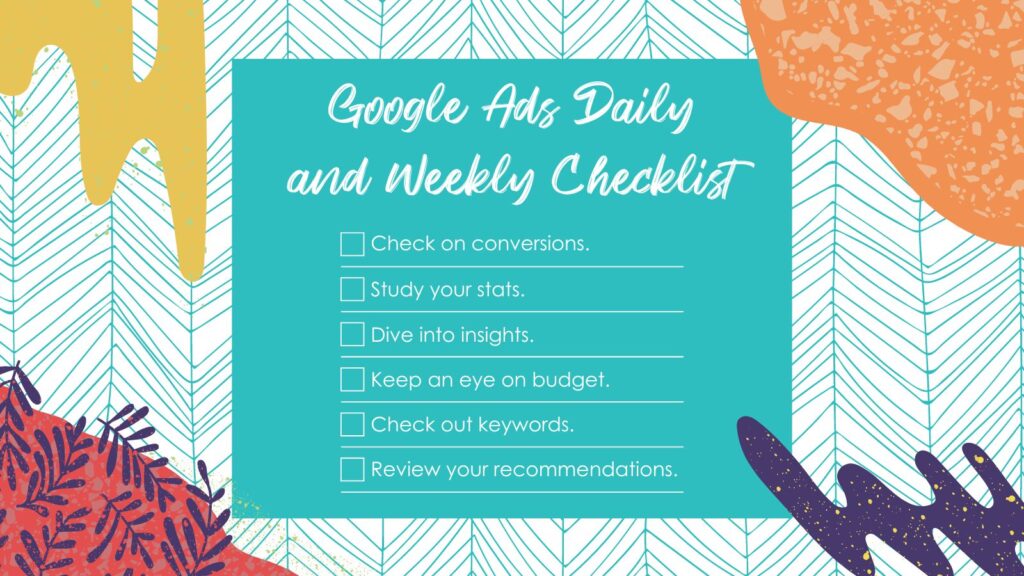There’s a lot to know about digital. Like, a lot. And let’s be honest, it’s like super confusing unless you’re nerds like us.
At the very least, we want to give you some base knowledge, so you don’t get screwed by any of those shady agencies out there.
Welcome to the world of SEO. Come along with us on this delightful ride.
What to Know
The first thing, and always the most important thing when it comes to digging into research is to figure out what you’re searching for in the first place. It’ll help you focus later on in the process.
Here are some ideas to get you started:
- How is your site ranking on average?
- How does your site ranking compare to your competitors?
- What keywords are you ranking for? Are they the right ones?
- Are there any broken links on your site or other easy fixes?
- Who’s linking to your site?
That’s not a comprehensive list, but it’s a start. Pick something, and let’s move on!
Check Your Site’s Speed
This next part is the easiest part of the whole process. You’ve got to pick a tool and run your site through it. Then it’ll spit out some results…and then things get fun.
So which tool do you use? For starters, we recommend running your site through Google’s PageSpeed Insights. It’ll crank out a bunch of numbers, a rating, and even some tech-sounding suggestions for you. You’ll want to make sure you’re looking at your mobile site, by the way. It’s the only thing Google cares about.
Once you have those results, pass ‘em along to your IT team so they can tackle the issues that might be slowing your site down. Remember: if a page takes too long to load, Google’s crawlers will just skip it instead of adding it to their results.
Check Your Site’s Performance
Now that your IT team’s working on some of the more technical stuff, it’s time to look at how you’re doing in search results directly. Our favorite tool for this is Moz. It’s a paid tool, but it gives a lot of good info, like your domain authority, which pages are returning 404 errors, which keywords your ranking for and all that jazz.
If you can’t swing that, try Screaming Frog. This one’s a little more technical looking, but it can show you all the critical errors on your site, along with any pages that are missing headers, titles, metadata, and any of the rest of that important stuff. It’ll even prioritize the issues for you so you know where to start.
Oh, and while you’re at it, if you don’t have your site registered on Google Search Console, make sure to do that. It’ll give you a bunch of insights into where your site shows up in search, what people are searching for, and even which pages are and aren’t indexed and why.
It’s Analyzing Time
Now that you have all this information, you go back to your questions.
For example:
- How is your site ranking on average?
- Check out the average ranking number in Google Search Console. Don’t forget to look at the click-through rate, too. Document these and use them as your baseline for the next audit you do.
- How does your site ranking compare to your competitors?
- Moz has the info you need here. Just add a competitor to your campaign to track your domain authority against theirs.
- What keywords are you ranking for? Are they the right ones?
- Great question! Google Search Console will tell you what you’re ranking for, and then you can dig in a bit more with Keywords Everywhere to find more keywords to focus on.
- Moz is also a great resource here. You can track specific keywords to see how you’re performing and how you’re ranking compared to your competitors.
- Are there any broken links on your site or other easy fixes?
- Screaming Frog has the answer! If you’re looking at 404s, work with your IT team to put in redirects. If you’re missing titles on your pages (which is a huge issue!) make sure to write some with some solid keywords and then work with your dev team to get them on the site.
- Who’s linking to your site?
- Moz is your answer on this one, again. Try running some link research on your website. See all those linking domains? Those are the sites linking to yours. And the inbound links are the amount of times that happens. Is a specific site doing it a lot? Maybe reach out and start a conversation with that team. See if there’s a partnership on the horizon!
At the end of your audit, you need to have actions you can take to improve your site’s performance. Make sure to come up with some next steps and assign them out. Then follow up a million times to make sure they get done. That way, next time you do an audit, you’ll get to solve new problems, instead of staring at the same ones every single time.
Oh, and if all of this sounds like way too much of a headache for you, well…you know where to find us.