With the amount of wild and crazy things happening in the world, you may have missed the launch of WordPress 5.4. Honestly? We can’t blame you – because HOW would you know? We’re pretty certain you don’t have your ear to the ground for this type of news…that’s why you have us. Regardless of the importance of this news, you do need to know about. It. This blog is all about getting you caught up on the features you should care about when it comes to the update.
The Basics
If you’ve been around here for a while, you’ve probably noticed that we like to use WordPress for the sites we build. Why? Because it’s really damn customizable, and that means we can make a unique site for every client, instead of just slapping a template on. That’s why we’re excited for WordPress 5.4. It takes the user interface updates from WordPress 5 and makes them, better than ever. What do we mean? Keep reading.
The Little Things
We love finding joy in the details, and that’s essentially what this update is about. Here are a few of our favorite updates:
- Block editing tips are gone! Hooray! Now you don’t need to exit out of them before you edit every single time.
- There’s a new button block, so you don’t need to get deep into code to add a button to a page. That’s great, because we’re tired of hunting down individual button class styles in the theme, and we’re sure you are, too.
- There’s also a new social button block. Just toss it on the page and add a button to link out to social now. It’s that easy.
There are a bunch of other little updates on the back end (like being able to add custom fields natively to menu options), but the three updates we mentioned up there are probably what matter to you the most. Unless you’re a developer, in which case you can dive into the full list of update notes on your own time.
There’s More
If you’re registered on WP Engine, you might also notice a message about the PHP 7.3 update. Your site was most likely automatically or manually updated to at least PHP 7.0 a while ago. Now it’s just updating it again!
What does that mean? Your site uses a language in order to understand how to function. Just like English (where things like “cool” can grow to mean more than cold), languages evolve. So, the PHP 7.3 update is just translating your website into the newest, hippest lingo.
It’s worth noting that both of these updates may not play nicely with your existing plugins and PHP. If that’s the case, let us know. We’ll help you get up to speed while maintaining your beautiful site in the process.