It’s here: arguably the biggest update that WordPress has released in fifteen years is now officially hitting WordPress sites. With this new update comes a slew of new options, but before you hit the Update button, it’s important to know about all the not-so-great issues that WordPress 5.0 is posing to long-time users.
The Good: User-Friendly Features
First up is the good. WordPress 5.0 now offers users a drag and drop experience. Instead of a text or visual editor, WordPress has paired with Gutenberg to provide content-specific blocks. When building a new page or posting a new post, users can select pre-formatted content boxes, including video, photo, and more.
This is great news for a user base that is growing steadily more visual. Drag and drop editors have become somewhat standard on multiple other web and newsletter platforms. With this step, WordPress has joined competitors in a user-friendly digital space.
These new features might be nice, but like most things, they come with a price.
The Bad: Backend Problems
Initial problems with WordPress 5.0 are a bit more than trivial. For one thing, admins logging into the back end of their websites have experienced white screens, server errors, and have even gotten locked out of editing pre-existing pages.
That spells trouble for digital teams everywhere, especially if a user with admin-level access decides to update on a whim. Entire webpages can get lost in the process, which is an absolute nightmare for any team.
Still, these issues are primarily only observable on the backend. That means that visitors to the website won’t see any of the mess going on behind the scenes, right?
Keep reading.
The Ugly: Crashing Websites
If you have a WordPress site, you’re probably familiar with at least some of the over 60,000 plugins that are compatible with WordPress. Since most of these are provided by third-party companies, they don’t fall under WordPress’ umbrella of items to be officially tested. That means that when the big guys at WordPress roll out a new update like 5.0, there’s no guarantee that all of these plugins are going to function the way they need to.
The same can be said for any custom themes. Websites that are created with coding outside of the WordPress templates are susceptible to incompatibility issues with the update.
Incompatible plugins or themes means that your website can go from looking stellar to absolutely trashed in one button click. In worst-case scenarios, the webpage may even completely go down from compatibility errors, leaving visitors with nothing more than a “Website cannot be found” page. That’s definitely not ideal.
The Takeaway: Don’t Update Until You’re Sure You’re Ready
So what does this mean for your website? The answer is simple: don’t upgrade yet.
Since WordPress 5.0 is a major update, users get to opt-in whenever they’re ready. That means that digital teams will be able to test compatibility issues, create staging sites, and resolve any issues before the update affects your site.
Remember that updating is a one-way street. Once you click that button, there is no going back. For now, it’s best to keep running the version of WordPress that your site is currently on until you can get professional digital support.
Want to upgrade to an easier-to-use system, but don’t know how to properly prepare? Give us a call, and we can talk about how to get your website updated and running with the brand new features that WordPress 5.0 has to offer.