Things are always changing in the world of social media. It takes a lot of attention to detail to sift through all of the monotony in order to identify updates that might have an impact on performance in the long term.
That’s why you can imagine our excitement when we heard that Instagram was integrating Alt Text into its platform. Of course, we had to give it a shot, and the results were staggering.
If all of this sounds like industry jargon, don’t worry. We’ve taken the time to explain all of the need-to-know facts about this update for you. Read on to learn more:
What is Alt Text, Anyway?
If this is the first you’ve heard of Alt Text, don’t worry. It’s one of those features of image uploading that is frequently overlooked, but if you start incorporating it into your day-to-day, your metrics will thank you.
Alt Text is what it sounds like—“alternate text” that’s used in place of an image. Sometimes images don’t load in, and other times, screen readers try to interpret images, but they need somewhere to go. In these cases, it’s important to include a short description of what the photo is, so that readers and listeners will understand even if your image doesn’t show.
How Can Alt Text Help Me?
When you input Alt Text, it’s just one more opportunity to input SEO value into your content. Every word that’s included in Alt Text can contribute to search results, which can help your content to show when you want it to.
However, it’s important to keep in mind that all of that content can also be seen by Instagram users. So while you might want to pack that content full of buzzwords, we’re giving you one piece of advice—DON’T!
Instead, write your Alt Text as a simple description of an image. If your location is something you want to focus on, or if you want to make sure that your business is associated with it, work those words in organically and grammatically correct. No one wants to just see a string of keywords when they’re scrolling down their feed.
Does Alt Text Really Make a Difference?
Do you want the short answer? Hell yes.
We started putting Alt Text into some of the posts on our Instagram and our clients’ accounts, just to see if it helped at all. The results? It made a huge difference. Posts that included Alt Text got an average of 15% more engagement than those that didn’t include Alt Text. Plus, the accounts gained a substantial increase in impressions as we continued to implement it.
How Do I Add Alt Text?
Now that you know how much it matters, it’s time to put Alt Text into your Instagram posts. Once you make one go live, click on the edit option and then simply select “Add Alt Text.” Then all you have to do is type in your text, and you’re good to go.
Still not sure how to get started with Alt Text, or are you looking for more ways to optimize your SEO? Connect with us! We’d love to buy you a drink and then sit down to brainstorm how we can help you achieve your SEO goals.