When we say, “Google,” what comes to mind? For most people, it’s the good ol’ search console, or maybe for you Android users, it’s your personal assistant. Some nerdier people out there may immediately think of Analytics.
But Google is a whole lot more than those few features we just named off. After all, its parent company, Alphabet (like what Meta is to Facebook), is worth $1,508.56 billion as of writing this blog. So they’ve gotta have a massive product portfolio, right?
Absolutely. While we could get into the weird landscape of Google Domains, tackle the Google Classroom situation, or drone on about how annoying it is to move a pin in Google Maps, today we’re gonna talk about some of the best Google products for businesses, especially when it comes to advertising.
First Thing’s First
If you don’t have Google Analytics installed, stop reading and go do that. If you have Google Analytics but not GA4, read this blog, and then fix that.
Now we can move on.
Tag Manager
Now that you have Google Analytics (and GA4) installed, you’re ready to take the next step into Tag Manager (we call it GTM around here, because who has time for full words?). It’s a little techy, but this platform is made to give businesses and advertisers a little more control over their metrics.
By setting up variables, tags, and triggers, users can teach their Analytics to capture specific events, like if someone clicks on a button, taps a phone number to call, abandons their cart, or even watches part of a video. GTM’s super customizable, and it even lets you play around in a sandbox environment before you push your changes live. Just don’t forget to also add your brand new triggers as Goals in Analytics. That way, you can get an up-close and personal look at what users are doing on your site and why. Oh, and did we mention you can make segments of people who convert with these goals and then target them through Google Ads? Well, now we did.
Search Console
Okay. You’ve got a website that can track how your users behave on your site, and it can tell you where they’re coming from. But if you’re like us, seeing “organic search” as a source doesn’t quite do the trick.
That’s where Search Console comes in. All you have to do is sign in with a Google account, claim your domain, and you’ll have access to a bunch of data about which keywords you’re showing up for and how many times people click on your site’s result. It’ll even show you an average click-through rate, your average ranking position, and a whole lot more. Now, when you see that little “organic search” piece of the pie in Analytics, you’ll know where to go to break it down into its components. And that means you can get even more strategic with your SEO.
PageSpeed Insights
You’re tracking your users, knowing how they got to you, and reworking your SEO strategy…but while you’re at it, why not check out your site structure, too?
PageSpeed Insights is a developer tool from Google that’s designed to help you figure out how quickly (or slowly) your site is running and what you need to do to fix it. Since we know page speed is a major factor of domain authority (a.k.a. what makes you show up high in search results), it’s super important to run your site through this tool on a regular basis.
PageSpeed Insights prioritizes mobile performance (because the majority of users use mobile now, and it’s also all Google cares about for search rank), but you can check out your desktop rankings, too, if you’re in an industry that’s still stuck using those clunky old things (we see you, government).
Our only disclaimer here is once you run your site through the tool, you might get some really nerdy suggestions like, “Serve static assets with an efficient cache policy” or “eliminate render-blocking resources.” When you get to that point, either toss it to your tech team or give us a call. We’ll translate it into real-person speech.
Google Business Profile (Formerly GMB)
If you’ve got a business with a brick & mortar location—or are willing to meet customers in your vicinity—then you should probably set up a Google Business account.
Formerly Google My Business (and now soon moving to Google Maps), a Google Business Profile allows you to upload events, offers and specials, your company catalog, answer messages from potential customers, upload photos, and so much more. If someone if searching for your business or like services, this is how you get in front of them.
At the very least, it’s a great tool for collecting feedback through customer reviews and answering messages directly. If this is your first venture with direct customer feedback, check out our blog on how to best handle negative reviews.
We’re not the type to sing Google’s praises without cause. After all, they’re into some shady shit, too. Don’t believe us? Go Google search news articles for “Google scandal.” Notice how there are no articles that mention things Google’s done? Yeah, us too.
Still, while the giant mega-corp that knows our every thought may be a little Big Brotherly (or a lot), we can’t deny it’s got some really useful tools. If your business isn’t using all of these to track anonymous user behavior and update your site and SEO strategy accordingly, then you’re at a huge disadvantage. Stop wasting your time and get in touch with us instead.