Digital Marketing combines analytics, creative, and messaging into an art. We all know that when artists collaborate, awesome things happen.
So, here are some digital marketing tools we want you to steal so you can see exactly what we see when we run your digital marketing efforts. Oh, and it’s probably worth noting that all of these tools are FREE!
You’re welcome.
Google PageSpeed Insights
Yes, mobile-first indexing is a huge ranking factor for both SEO (Search Engine Optimized) and PPC (Pay-Per-Click) campaigns. Pretty much, that all means one thing: your users hate a slow website. You can find out how fast your website is compared to other sites, and also get direct tips about how to improve it directly with Google PageSpeed Insights.
BuiltWith
Are you scoping out the competition? Not sure which plugin would be most useful for your site? BuiltWith is an ah-mazing, free tool that breaks down all the technical elements on a website. In fact, you can even do the opposite and search for websites using particular tools (we see you, fellow SharpSpring users). In some circumstances, you can get direct contact information with the free pro version. Now that’s pretty awesome, if we do say so ourselves.
ScreamingFrog
Okay. The name sounds hilarious, and the tool looks super technical. But don’t be intimated! The handy charts in the lower right corner tell you everything you need to know. Are your page titles too long? Do you have an SSL certificate on all your site? Is your metadata the right length, not duplicated, and attached properly? You can find the answers to all this and more in this incredible free tool
Note: ScreamingFrog is only free for indexing the first 500 pages of a site, but that should be plenty for most people, unless you’re, like, Amazon or something. And if you are…what’s up, Bezos?
Have you heard about Facebook? We sure hope you have.
Most people are really familiar with this social giant. What most people don’t know is that Facebook is trying to be more transparent with advertising.
So here’s a trick:
- Go to any competitor’s page.
- In the right column, you’ll see a box that says, “Page Transparency.” Click on the “See More” option.
- Click on “Got to Ad Library.”
When you do that, you can see all of the ads that any page is running. Cool, right? It’s our version of Bond, James Bond.
All of the Pixels
It’s 2019, so you better have Google Analytics on your site (if you don’t, contact us ASAP). But is your Google Ads pixel properly linked? What about your Facebook pixel? Are you using a CRM that integrates to your website traffic? As we mentioned before, let the robots do the work for you. AI can find your target and lookalike audiences, based on data you already have on your website. Now that makes targeting the right people a breeze.
Overwhelmed? Bored? We’re nerds for this stuff and are happy to tackle your particular headaches with an integrated communications strategy. If you need a helping hand (or a dozen hands), reach out to us now.