An Overview of LinkedIn Advertising Options
Odds are you’ve received a sweet advertising credit from advertising on LinkedIn a try. There are a few different types of advertising you can use – some that are for budgets of $10,000 or more, there are text ad options (think Google Adwords in LinkedIn) and also Sponsored Content. We’re breaking down the options for advertising on LinkedIn and what might work for your business.
LinkedIn is great because you can target your specific buyer personas by the information used in creating their profiles. This includes things like their job title or function, the industry, geographic location or proximity to your business, their education level and so much more.
LinkedIn Text Ads
We don’t recommend the text ad option very often since they can get pretty lost in LinkedIn. Heck, I don’t know that I have ever noticed these in the sidebar – have you? If not, it’s likely they go unnoticed by many (if not most) LinkedIn users.
LinkedIn Sponsored Content
Think of this as a promoted post or update in the LinkedIn home screen or feed of others updates. You see updates from people and businesses here, and are able to like, comment and share on the posts.
When you create a great content piece on your website and promote it via a LinkedIn update on your profile or your business page, you can promote that update. The best part about this is that you can promote this update to appear in the feed of other pages or other LinkedIn members.
This is a huge opportunity to get your content in front of other target audiences for your business. You can do this on a CPM or CPC basis – which means a cost per thousand impressions or a cost per click basis.
You can find some other tips and best practices on this type of ad directly from LinkedIn.
LinkedIn Display Ads
We all notice the big banner ads on LinkedIn – which have historically been a lot of recruiting or hiring ads. When you are a larger advertiser and need to connect with B2B professionals, LinkedIn is definitely the place. When we’ve looked into this type of advertising for clients in the past, the display ads usually begin with an ad budget of about $10,000. If you have a larger advertising budget and LinkedIn is your space, then this is a great investment of your budget. Ads can be targeted based on user profile information, companies, geography, and so much more.
Best LinkedIn Advertising Recommendation for Small Businesses
If you’re comfortable with advertising dashboards and things, then we’d recommend using LinkedIn Sponsored Content Ads. There are still several options here to promote an existing organic update (i.e. boosted post), to create a specific post or content for the news feeds of your specific audience, and also direct sponsored content which is a specific ad “update” that isn’t viewed publicly but only promoted in the feeds of your target audience.
Online Advertising Best Practices
- Clarify your goal of the advertising effort.
- Are you looking to increase awareness of the company, product, etc? Impressions may be your metric
- Do you want to get people to your landing page on your website for more information? Clicks may be your metric
- Is it getting them to your landing page and to complete a form? Form completions may be your metric
- Is it to simply click a link to download a free whitepaper or article? Download actions may be your metric
- Keep in mind your updates should include content and an image or graphic since those get more attention, you could even use a video if so inclined.
- Make sure you understand your audience and your buyer personas so you create a solid target audience.
- Test a few things – with audiences, budgets and ad copy or imagery to see what gets you the best results.
Have you used your LinkedIn Advertising credits with some success, or learned lessons along the way? We’d love to hear your story.