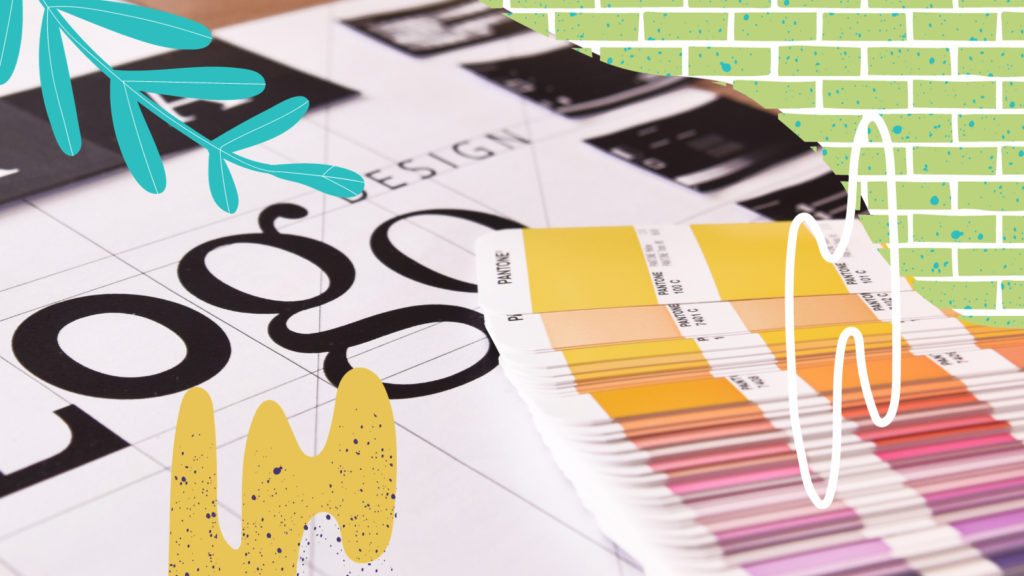One of our more popular blogs (it really wasn’t) we’ve ever written was on website plugins and our recommended go-tos to improve your site’s functionality and usability. Since we wrote this uber-popular blog in 2019, it was time for a much needed update.
So…we present you with the single most riveting blog you will read this year.
Yoast SEO
Where would we be without Yoast? It’s our go-to for user-friendly SEO tools. This little gadget can help you set up the cards for your pages and posts (the thing that shows when people post on social), define keyphrases for each page, optimize your SEO, and a whole lot more. We absolutely swear by it, and it’s a plugin that we install on every site we make.
Yoast Duplicate Post
Okay, we promise this whole blog won’t be about Yoast, but this tool is super useful, too. Yoast Duplicate Post lets you duplicate and republish any post or page on your site. That can save a lot of time in the long run, especially if you’re using a similar layout on another page. Install it now, thank us later.
HubSpot
Okay, so this is a little more than just a plugin, but hear us out. HubSpot is a marketing automation platform that focuses on lead generation, usable analytics, and way more. In order to integrate it with your site, all you need to do is install the HubSpot plugin and click through a few easy steps. Then your HubSpot account will start reporting on site traffic, user data, and a bunch more.
Oh, did we mention that we offer HubSpot services? How convenient is that?
Hummingbird
This plugin does a lot. If you want to focus on site speed, we’d definitely recommend tossing Hummingbird onto your back end. This beast of a plugin will:
- Minify CSS and JS (clean up your code)
- Enable lazy loading (so images don’t load until people actually look at them)
- Create a cache of your site (so browsers don’t need to start from scratch each time they open your pages)
- Compress your files (so your images aren’t like 999 GBs, please and thank you)
- A bunch of other site-speed-improving things
In short, it makes your site go faster. Like way faster. However, it’s not the easiest plugin for beginners to work with, so if all of what we said up there makes no sense to you at all, then…
Smush
Smush is like the beginner version of Hummingbird. It’s even made by the same team! Unlike Hummingbird, which is pretty much every tool in one, Smush focuses on making sure your images are usable sizes, which can really boost your site speed. It offers:
- Lossless compression (so your new, sized-down images are still super clear)
- Bulk optimization of up to 50 images at once
- A lazy loader
- And a lot more
If you need a place to start with site speed, Smush is a great place to go. Plus, you can always add on Hummingbird later once you feel more comfortable.
Insert Headers and Footers
Seems pretty basic, we know. But if you’re not someone who’s used to playing around with code, this is a godsend. Normally, to add code into your global headers and footers (like the Google Analytics tracking tag…which you absolutely need if you don’t have it), you have to edit the base code of your entire theme. That can get pretty dicey, since one wrong step can mess up your entire website.
Instead, Insert Headers and Footers lets you just copy and paste code into a little, isolated box. Then the plugin puts it where it needs to go. No breaking your theme, just sweet, sweet data.
Gosh, we’re such nerds. If most of this read like a foreign language, you know how to get a hold of us.