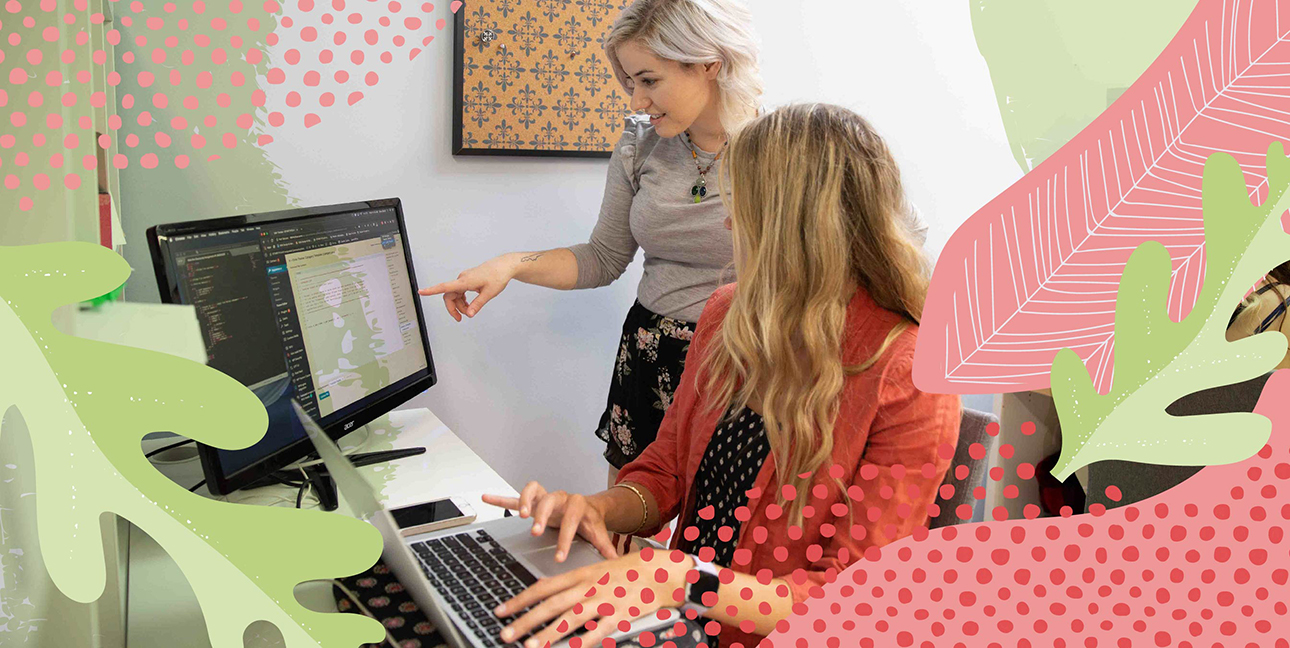We’re bringing it back to the basics with Google Ads. Whether you’re a seasoned Google Ads professional looking for a refresher or a newbie who needs some starting points, you’ve come to the right place. After all, Google changes things pretty much all the time. It never hurts to make sure you’re still crushing it in the ad world.
FIND GREAT KEYWORDS
Are you making a Google Search campaign? Keywords are your new best friend. One of the first things you should do is search for relevant keywords. We don’t just mean what’s super popular. We mean what people are looking for that also fits your business. If you have a sushi shop, we don’t want to see it popping up when we search for brunch, okay?
Our favorite way to find keywords is through the aptly named Keyword Planner. You can find this bad boy under Tools and Settings in your Google Ads Manager account. Run your site, your competitors’ sites, your favorite keywords, and anything else you might think is useful through here. Really. You can’t research keywords enough. Make sure to keep researching keywords, even after your campaign launches. Searches change all the time, and your brand needs to use the right language to stay relevant.
MONITOR YOUR ADS
This should go without saying, but seriously. Monitor your ad campaigns! This isn’t a “set it and forget it” kind of thing. You should check on your campaigns daily to ensure that they’re performing how you want them to. Is your campaign spending too much money in one day? Is it targeting the completely wrong audience? The last thing you ever want to do is waste your time and money on a campaign that’s not doing its job. Take 10-20 minutes out of your day to check.
Look at the overview metrics and make sure nothing is out of the ordinary. Ask yourself if the budget and impressions seem weirdly high or low (not sure? We can help). Look back at previous weeks for reference and then make adjustments as needed. Your ads need time to learn, but it’s still important to check on them. Why? Because it’s technology, and let’s face it, shit goes wrong sometimes. That’s why you need to be there to catch it.
TEST YOUR CREATIVE
You cannot skip this step. You might think you know what’s going to perform best, but until it’s in front of your audience, you’re only guessing. One of our favorite parts of the Google Ads platform is the ad split test feature. It’ll let you see which headlines perform best. Speaking of performance, your call to action is absolutely the most important part of the ad. We’re talking about the MVP of PPC. Please test it out. Are you offering a sales quote, new product, maybe an eBook (ours is pretty awesome. Check it out)? A/B test your language until you know what people crave. Then incorporate what you’ve learned onto your landing page. Oh, and make sure to test those forms and buttons, while you’re at it.
Lastly, play around with graphics, colors and the media you’re using. You’d be surprised to see how one little tweak on an ad can drastically increase your impressions. Try out creative with and without people, and then try it with a different photo of different people. See what performs best! Get the idea? You can thank us later.
Looking for more helpful tips? Check out how to use digital to recover from tough times (by which we mean 2020. Let’s be real). Can’t get enough of us? Need an awesome, talented, dog-loving team to rock your Google Ads? Let’s chat.