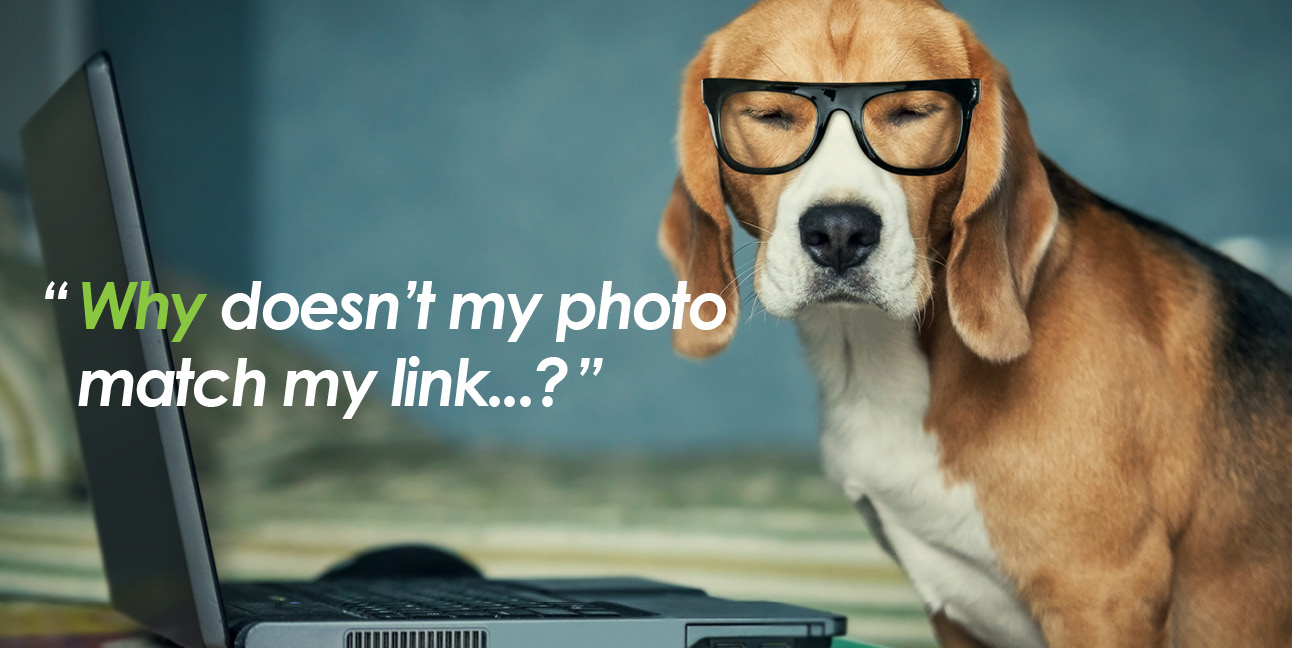Ever Wonder Where the Heck Did That Image or Content Came From?
How many times have you posted a link to share on your social media channels and thought, where the heck did that image or content come from? It happens on all social channels when you share a link: Twitter, Facebook, LinkedIn – you name it. At some point, most of us have had a completely unrelated photo or text come up from that link. Or sometimes nothing at all, right? Where does that information come from?
We recently had this concern come up for a client who posted some job openings on their website. When the links were shared via social channels, the image and content were not related to what the page was about. Frustrating, right? The good news is that all of these elements (meta tags) are under our control, and with a little more work to complete some fields and images on the website itself, it’s all taken care of.
Integrated Communications Note: This is a perfect example of how blogging, website updates, content and social media are connected. You create a blog post to show your wisdom, create images, want to optimize your website and build your digital footprint through social media. Yeah, we get it – fully integrated SEO, social media & marketing communications.
Back to Meta Tags For Social Sharing
We understand that you work hard to get your articles and pages shared from your website – you control this information. When the pages or posts are set up correctly, they will drive better engagement (more shares, likes, comments, etc.). There are a few different plugins and different meta tags you can complete on your website that will display when your links are posted in social channels.
If you read about some of our favorite Online Marketing & Web Development tools, you would have seen Yoast SEO. This is a great plugin on WordPress that lets you easily complete your on-page SEO elements, including the page title and meta description, along with other meta tags like these things we’re talking about here.
Here is a screen shot of the plugin and its files for the Twitter-sharing content. It has the same option for the Facebook meta tags. You can customize them for each social media channel.

That sounds like a lot of work, huh? Well, the good news is that even if you take time to complete the main snippet elements – page title and meta description – within a plugin like this, then this information will get pulled into those previews in your social channels.
There is no excuse for not completing your meta description. It’s good for your website and good for social media sharing. You can control what is there, so why leave it to chance?
If you don’t complete these things, people will see inconsistent information, not related to the page/post you made. Like this:

If you do complete it, then people will see a relevant post that will encourage them to click through and learn more. This is like your ad – you want it to give information and drive people to take action. Would you ever run an empty ad in a print magazine? Nope! So don’t do that here either.

A few other tips & words of wisdom
- Completing the page title and meta description are a few of your foundational SEO elements. They should be completed for every page. Even if you do just that, it will improve the content when links are shared from your website
- SEO Impact: will updating the meta tags for Facebook, Twitter and other social channels impact your SEO? Not from the search perspective. HOWEVER, when you have relevant content and images that are displayed when links are shared, it will drive better click-throughs to your site.
- We found a handy tool to check links in Twitter, before sharing, to see what shows up. Try the Twitter Card Validator with your pages.
- If you use social sharing/scheduling tools like Hootsuite, you will have the link previews there too. Look at them, make sure the right image and content is showing for the right social channels. If not, update it on your website – not just in Hootsuite. That way, if others share your page, it will be consistent and correct on the website itself.
- If you want to learn a little bit more about meta descriptions, you can truck on over to Black Truck Media + Marketing’s latest blog.
- Facebook isn’t a fan of PNG files in these instances, so try to us jpgs.
- Facebook and Twitter each have different preferred sizes for images in your meta tags. Facebook is 1200 x 628, Twitter is 1024 x 512.
Still confused? That’s okay – we’re here to help. If you’d like more information about search engine optimization or simply using meta tags better for your social media sharing, let us know. We’d love to chat.