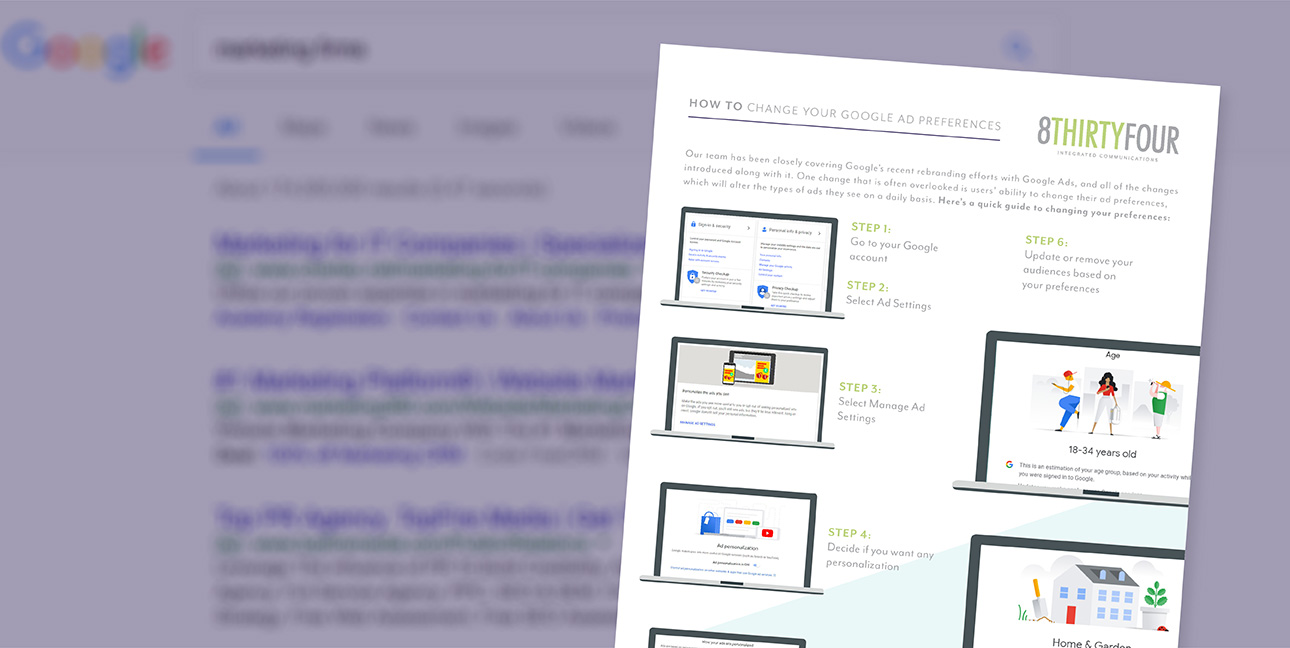We’ve been covering Google’s rebranding efforts with Google Ads this summer, and all of the changes they’ve introduced along with it.
Today’s insight from our team is BIG: you can now change what types of ads you see as a user.
Our advice is to get ready to chuckle when you see what content Google currently thinks you’re interested in seeing.
For the most part they do a pretty good job, but as our team reviewed their accounts, there were a couple audiences that were a little off. For example, Google was adamant that we wanted more parenting ads when none of us have children. Or, they insisted that our least athletic team member is interested in football equipment.
We’re going to analyze why this change is so important in this blog, but if you want to skip to the good part, and check out your info for yourself:
Watch our video – Learn With 8THIRTYFOUR: Google Ad Preferences
Download our step-by-step guide to viewing and updating your ad preferences
What Exactly Does This Mean?
Google used to track your search and browsing data, and serve you ads based on what they found – without telling you the criteria used to determine to show you those ads.
Now, within your account, you can see exactly what audiences they are placing you in. You can remove categories and even change certain audiences you are in.
This is valuable to both advertisers and users, as it increases ad relevancy. More relevant ads result in more clicks, and increased revenue for the big G.
Learning from Facebook’s Nightmare
Aside from the bottom line, Google has watched Facebook’s recent PR nightmares and recognized that now is a key time to beef up their transparency efforts. This is a move by Google to do more for those that want their data protected (and it helps Google protect their own asses).
In addition to reviewing the type of ads you see, it is also now easier to opt out of Google’s ad customization service entirely. This means that you won’t receive ads based on your search and website history if you choose that option.
Trust Us – See it For Yourself!
To learn how to see and change your ad preferences, watch our video or download this step-by-step guide.
If you have more questions on how this impacts your marketing efforts, reach out to our digital team.