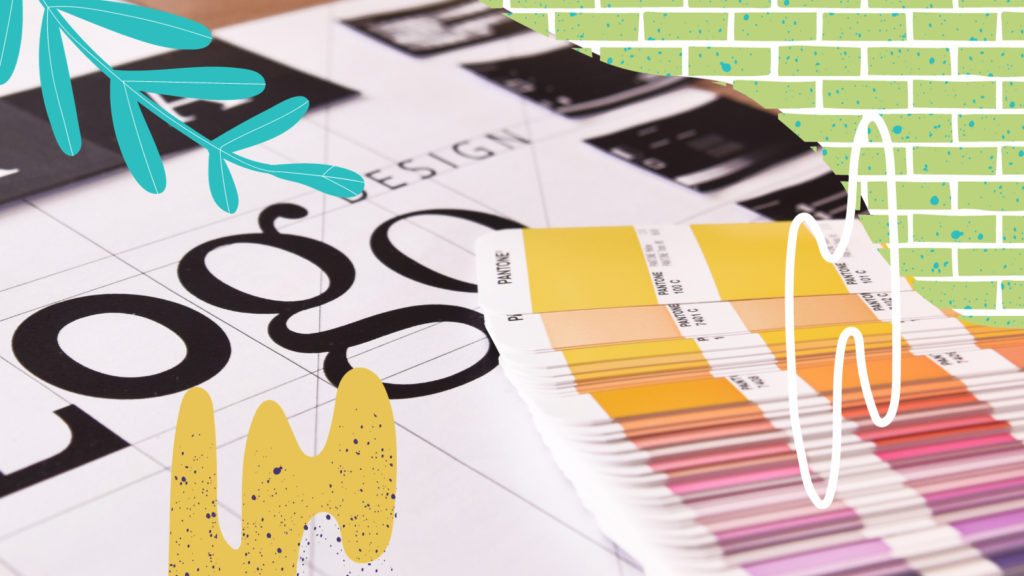Online Marketing Tools, SEO/SEM & WordPress Plugins (oh my!)
The web design & development team here at 834 is always looking into handy new tools that will help us better analyze, strategize and build SEO strategies and websites for our clients (and ourselves).
We are showing a little more of our geeky side with some of these tools here. Still, if you want to check them out, take a look at how your website (or your competitors website) is performing, you might just become a little dangerous.
Favorite Web Marketing & SEO/SEM Tools
These tools do provide some great insights. All have free and paid versions that can be used to analyze websites for their search position organically, uncover more opportunities and even do a little spying on your competitors. Still, we do have some really trusted data geeks that help us analyze this information and more, AND wrap it into a digestible web marketing strategy with an implementation outline for our clients.
1. SEMRush.com – this website can review your website and give you some sense of what keywords you’re ranking for organically. Now, the free version only gives you 10 keywords, and hopefully your site has data for many, many more keywords than that. It has some nice charts and gives you some good data points to ponder. It has a lot more than just organic keywords so feel free to poke around.
2. SpyFu.com – this name is just fun isn’t it? Like, what are we spying on? Well, this site can let you spy on your competitors and what they might be doing in paid search or PPC advertising. This is a good gauge of budget for you to review and consider if you’re going to go head to head with a top competitor for paid search terms.
- Wondering what kewyords they are buying? You can find it here
- Wonder how much they might be spending each month? You’ll get an idea here
- What ads are they using and what is their call to action? Yep. That information is here too
3. Moz.com – these guys have an amazing suite of SEO tools as well as local search tools and resources. We must also give a shoutout to our neighbors @ Black Truck Media & Marketing. Jason Dodge, principal at Black Truck has attended MozCon for years and always shares their gospel with us. Anyway, you’ll find some great tools here from keyword explorer and site explorer to Moz Local which can help you claim, monitor and audit all of your web directory listings. If you’re a local business this is something you MUST check out for yourself. Tell them Jason sent ya.
Favorite WordPress Website Plugins
We develop a ton of websites on WordPress. It’s so flexible from a content management standpoint that we can utilize a lot of plugins to add functionality to client websites. We do test plugins a lot, invest in developer licenses and paid versions, but most of them give you great free versions to get you started.
Caution: Plugins can sometimes conflict with others on a website, or its version of WordPress, and cause issues. Make sure you review plugins, support the developers of them and install/test them one at a time. Look for those that are updated most recently, have a sizable number of installs and positive reviews. We also check out their plugin developer pages to review how they provide documentation, support and FAQs.
4. Gravity Forms – there are lots of options to create a contact form on a website. We’ve used this plugin, with paid add-ons (upgrades) for additional capabilities to develop an online job application for DeWysMfg.com. Once submitted, they are output to a PDF for their HR team to download and print nicely. We’ve created online payment forms for HopkinsPropane.com so their customers can enter their account, if known, address and payment amount, and pay without having to log in to an account. And for WMTA.org we created inquiry forms for travelers that are then triaged into different areas of the back end for members to access – making it easier for them to respond to tourists directly with relevant information. We could go on, but you get the idea. If you want a great plugin for creating online forms (of ANY kind), this is the one to use.
5. Content Views – this is one we’ve used more recently, but we love the options it provides us for client blog posts and articles on their site. We can create customized views based on a category, tag or even a keyword phrase in certain posts. We can include date, author and category information… or not. It’s really flexible to create different feeds for pages and areas of your website, then simply paste the shortcode in the page.
6. WooCommerce – building a website with an online store (ecommerce) or an online catalog, then this is one of our go to plugins. It gives flexibility to provide different product categories, pricing levels, variations, it integrates with USPS, UPS, & FedEx ( + more) for shipping, you can add sales tax, or not, choose payment gateways like Amazon, Authorize.net, PayPal and many others. This plugin also has a lot of add-ons to give you more robust functionality (Like some of the shipping integrations with retail rates). We’ve used it for websites with 1 or 2 products, hundreds of products, downloadable/virtual products, and even just a catalog where visitors can inquire but has no transaction/sale taking place on the site.
Google. Of course, ALL things Google are our friend in the web marketing and web development world. This is true when it comes to Search Engine Optimization (SEO), keyword research, website data analysis and so much more.
7. Google Analytics – it’s free, so you should have an account created and have it installed on your website. Even if you don’t look at it, the moment you decide to redesign your website, or get deeper into web marketing, you will NEED this information. You can get the # of visitors and all that good stuff, but you can also look at traffic sources (Where are people coming from), how are they finding your site, what pages are they going to, where are they leaving and how can we improve that. We’ll mention Google WebMaster Tools too, because you can get a lot of great information related to your analytics and SEO within it.
7.5 Google AdWords + Keyword Planning Tool – Adwords is where pay per click advertising campaigns and ad groups are set up. It’s also where YouTube video ads are placed, and where retargeting display ads can be run via the Google Display Network. The Keyword PlannerTool is really slick. You can add in a few keywords and then get ideas from Google on different keyword phrases, variations of them, see how often that phrased is searched in a month’s time, how competitive it is in AdWords and even how much you might pay per click, if you went down that road.
What are some of your favorite tools?
If any of this made your head spin, that’s okay. We got a little dizzy just putting it all together. Told you were geeks! (Even though we hide it pretty well, most of the time). We are here to help. Whether you looking to review your website for more marketing opportunities, need to update how a few things work, or want to learn more about spying on competitors – we’re all in! Give us a call or send us an email anytime. We’d enjoy geeking out with you a bit.