If you’re not willing to pay for it, you better work for it.
Getting noticed on Facebook as a brand seems to get more and more difficult every time we read an update from The Zuckerberg. We’ve known for a while now that the best — or only way — to get impressions is to pay. Well, how can you pay to play in the Facebook world when your budget is practically non-existent? You hack the system.
On personal profiles, we’re concerned for our privacy, so we tend not to use all the cool features Facebook offers in order to protect it. And then, we forget about them when we go to manage a business page. Let us remind you of all the little extras Facebook has that you can use on your company page. Nitpick your posts and watch your metrics grow.
Here’s your checklist or hack for every type of post.
Tag Everything.
- Turn on your location settings on your mobile and start posting. Geo-location tag or “check-in” to the coffee shop, your office or even your city if you’re not at an actual address.
- Tag them in the captions and the photos. Facebook likes to make things difficult, so unfortunately, if you’re trying to tag a person, you need to be their friend. Be open to friending a person if it yields a great opportunity to reach their large friends list.
- Other Business Pages. Craft your caption to make sure you can tag at least one organization as often as possible. Sharing an article? Tag the publication. Attending an event? Tag the host and venue.
Engagement
- Links and Call To Actions. Don’t let your audience just keep scrolling on. Informing? Give a snippet and provide a link for more details. Promoting? Link them to more details or event tickets. Selling? Link them to a landing page, product or testimonial.
- Create Dialogue. Ask questions. Ask for feedback. Encourage people to like or share a post is they can relate to the content. And if you didn’t notice, conversations are a two-way street. Reply to comments!
Visuals
- Photos/Graphics. If you don’t include a photo with every post, you should probably be stripped of your title as a marketer or social media “guru.” Get on that!
- Keep it short. FYI, our attention spans on social are actually worse than goldfish nowadays. Include captions within the video to make up for Facebook’s auto play with no sound.
- Facebook Live. Have you tried it yet? You’ll never know its potential with your organization’s audience if you don’t at least test it out. It’s also a more apologetic way to include un-polished and inexpensive video content on your page’s timeline.
Bonus: Hacks To Get Your Posts In Front of Non-Followers
Facebook’s algorithm sees it that if your friends like it, you probably will too. So even if you’re not following a page, you might still see their content in your feed. Make Encourage your friends, employees and family to like your posts. Do the same for Facebook Events and make your people click that they’re interested or are going to your event… even if they’re not. This will make your event more attractive if a user sees that there’ll be a high attendance.
The Debate.
Should I be using hashtags on Facebook?
Other platforms such as Twitter and Instagram have an awesome search function for hashtags. Facebook? Not so much. A lot of personal profiles on Facebook are set to private. So if someone that you’re not friends with has a private profile and chooses to use a hashtag in their status, you won’t find it by searching on Facebook. Hashtags on Facebook are not a good strategy for curating user-generated content or to find what others may be saying about your company. On the flip side, if a Facebook user is curious what a hashtag is referring to on a friend’s status, they can click it and be converted to a Facebook search page full of posts from your company (if you used the hashtag in your own posts). Though, keep in mind that the action of searching hashtags on Facebook is already a not-so-common thing from the average online user. Play it your way if you’re a believer otherwise. We only recommend using hashtags on Facebook to cross promote using the hashtag on other platforms or to be consistent with your brand’s messaging.
So there you have it. Use this as a guide on every post you create. Never let another Facebook post get published without optimizing the hell out of it. Give Zuckerberg and his algorithm the middle finger.