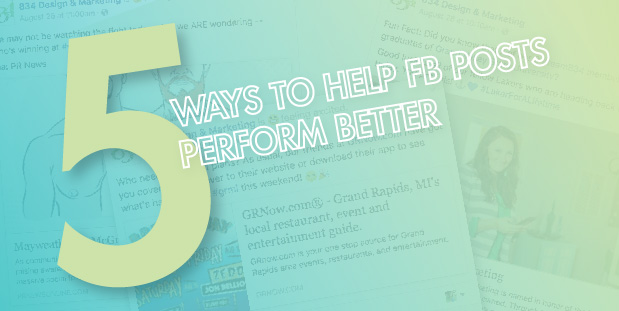Does the following scenario sound familiar? You craft a witty Facebook post for your business page, add a few funny emojis, giggle to yourself the entire time, positive that this post is about to entertain your customers and go viral. You post, then you wait for the likes to start rolling in. Except, they don’t. You watch for a comment. Nothing happens. You might get one like in an hour (probably your mom) but certainly not the overwhelming response you expected. So, what did you do wrong? Did your humor fall flat? Probably not. You likely just skipped a few key steps you should take to ensure your Facebook posts perform.
From the obvious to the not so obvious, here are a few ways to help your Facebook posts reach more people, attract more attention, and just perform better.
Add Images
This probably seems obvious, but it’s a fact that photos receive (on average) 53 percent more likes on Facebook than the average post and 84 percent more link clicks. Images are appealing. They attract the eyes; they get sent to the brain faster than print. Even if you don’t think you have interesting images to share, you’ve got options. Try a funny meme or gif. Snag a scenery shot from a free photo site. Note: Don’t just grab images from Google without proper attribution, that’s illegal. There are a ton of different and interesting ways you can add images to your posts. Heck, your customers might even like seeing pictures of you and your team!
Keep It Short and Sweet
In a world of long political rants and feeds crowded with news and information, provide a respite from all the noise. Make your point in the first few sentences and don’t add more information than necessary. The industry standard seems to suggest keeping posts to around 40 characters, even less than Twitter. And while this might seem SUPER short and sweet, it proves the importance of keeping posts brief.
Optimize Previews
If you are linking to a website or article, you’ll want to make sure the preview looks nice. If you’re linking to someone else’s article or website, this can be tricky. But, if you are linking to your own, there are a few things you can do. When you paste a link and click enter, a preview is generated. If it’s your own website, you should have the option to edit the preview and photo (Facebook is being tricky about this at the moment, so it will just depend on the post). Edit the preview to create compelling copy and choose a photo that fits Facebook’s dimensions, so it doesn’t get cut off.
Optimizing previews will ideally start on your website. If you have an SEO plugin like Yoast, you will be able to choose an image and preview text that will pull every time you share a link to that page. We highly recommend doing this for every page of your website to guarantee a clean Facebook post with every share.
Tag & Hashtag
Tagging other people and businesses will help you reach a wider audience. If you’re sharing an article from a popular organization, it’s not enough to just link the article. Add a call-out in the post thanking them for writing it and tag their organization. Your post then reaches your audience and theirs.
Also, don’t forget a hashtag. While they aren’t as popular on Facebook as they are on Twitter and Instagram, they still serve a purpose. They show that you are posting about a certain topic and if others are looking for information on that topic, your post will be included. Don’t overdo it, but don’t leave them out.
Monitor Insights
Facebook’s Business Manager allows you to track your insights and find out which posts are performing best. This will help you to decide a few things; what type of content to post and when. Pay particular attention to when. Posting in the middle of the day when everyone is at work is typically not a great idea. But if you’re posting around lunch time you’ll probably see a spike in clicks and interactions. Every industry and audience are different, so track yours and schedule accordingly.
While these tips might not make your post go viral (you need a really cute dog or angry cat for that), they will help get your posts out there.

Marketing Hot Takes: Grammar, Spammers & More
Welcome to another enlightening and entertaining edition of 8THIRTYFOUR musings or ravings, take your pick. We love marketing, but we have some serious pet peeves.